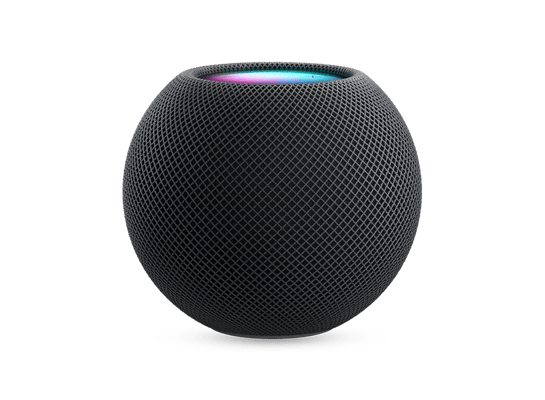
audioOS 18.5 (22L572) for HomePod mini
✗ This firmware is not signed. This means you cannot restore to it in iTunes.
Your download should begin shortly. If it does not, you can download it directly here:
Download (3.68 GB)✗ This firmware is not signed. This means you cannot restore to it in iTunes. The instructions below are included for reference only.
Windows
- Install the latest version of iTunes from the Microsoft Store.
- Plug your HomePod mini in to your PC.
- Open iTunes, and navigate to your HomePod mini.
- Hold the Shift key on your keyboard, and press "Restore".
- Select the
AudioAccessory5,1_18.5_22L572_Restore.ipswfile that you downloaded. - Wait for the restore to complete, and the HomePod mini to reboot.
macOS
- Plug your HomePod mini in to your Mac.
- Navigate to your HomePod mini in Finder.
- Hold the Option or Alt key on your keyboard, and press "Restore".
- Select the
AudioAccessory5,1_18.5_22L572_Restore.ipswfile that you downloaded. - Wait for the restore to complete, and the HomePod mini to reboot.
Linux
- Install idevicerestore.
- Plug your HomePod mini in to your PC.
- Open a terminal, and navigate to the IPSW file that you downloaded, e.g.
cd ~/Downloads - To perform a full erase restore, type
idevicerestore -e AudioAccessory5,1_18.5_22L572_Restore.ipswand press enter. - Wait for the restore to complete, and the HomePod mini to reboot.
Windows
- Open PowerShell, and navigate to the IPSW file that you downloaded, e.g.
cd Downloads - Type
Get-FileHash AudioAccessory5,1_18.5_22L572_Restore.ipsw -Algorithm SHA1 - The output of the command should match the following checksum:
5bc1e7d488821065506052501e0e8cd514afcbe3. If it doesn't, you may need to redownload the file.
macOS
- Open a terminal, and navigate to the IPSW file that you downloaded, e.g.
cd ~/Downloads - Type
openssl sha1 AudioAccessory5,1_18.5_22L572_Restore.ipsw - The output of the command should match the following checksum:
5bc1e7d488821065506052501e0e8cd514afcbe3. If it doesn't, you may need to redownload the file.
Linux
- Open a terminal, and navigate to the IPSW file that you downloaded, e.g.
cd ~/Downloads - Type
openssl sha1 AudioAccessory5,1_18.5_22L572_Restore.ipsw - The output of the command should match the following checksum:
5bc1e7d488821065506052501e0e8cd514afcbe3. If it doesn't, you may need to redownload the file.
Checksums
| SHA256sum | 48a920b1a510fd343d43ae674259bfb6fd97e25c59004839f1ea62632e09bcd8 |
|---|---|
| MD5sum | 868f594c9e2a453869d7fabee3d0b63e |
| SHA1sum | 5bc1e7d488821065506052501e0e8cd514afcbe3 |
Please note, the documentation below is supplied from Apple's update servers. We don't modify the contents of this documentation.
This update includes performance and stability improvements.