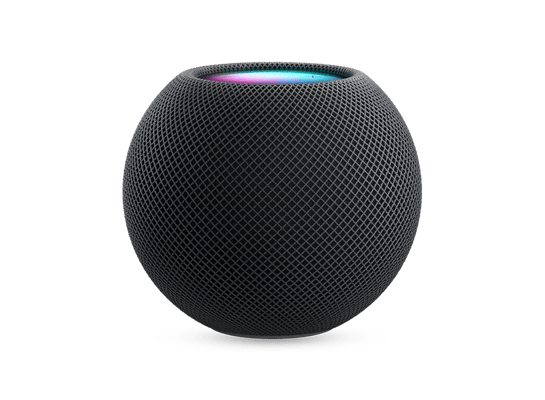
audioOS 26.0 (23J353) for HomePod mini
✓ This firmware is signed. This means that you can restore to it in iTunes.
Your download should begin shortly. If it does not, you can download it directly here:
Download (3.84 GB)Windows
- Install the latest version of iTunes from the Microsoft Store.
- Plug your HomePod mini in to your PC.
- Open iTunes, and navigate to your HomePod mini.
- Hold the Shift key on your keyboard, and press "Restore".
- Select the
AudioAccessory5,1_26.0_23J353_Restore.ipswfile that you downloaded. - Wait for the restore to complete, and the HomePod mini to reboot.
macOS
- Plug your HomePod mini in to your Mac.
- Navigate to your HomePod mini in Finder.
- Hold the Option or Alt key on your keyboard, and press "Restore".
- Select the
AudioAccessory5,1_26.0_23J353_Restore.ipswfile that you downloaded. - Wait for the restore to complete, and the HomePod mini to reboot.
Linux
- Install idevicerestore.
- Plug your HomePod mini in to your PC.
- Open a terminal, and navigate to the IPSW file that you downloaded, e.g.
cd ~/Downloads - To perform a full erase restore, type
idevicerestore -e AudioAccessory5,1_26.0_23J353_Restore.ipswand press enter. - Wait for the restore to complete, and the HomePod mini to reboot.
Windows
- Open PowerShell, and navigate to the IPSW file that you downloaded, e.g.
cd Downloads - Type
Get-FileHash AudioAccessory5,1_26.0_23J353_Restore.ipsw -Algorithm SHA1 - The output of the command should match the following checksum:
db21e2102159007580099c0a52edb1e16e3b296f. If it doesn't, you may need to redownload the file.
macOS
- Open a terminal, and navigate to the IPSW file that you downloaded, e.g.
cd ~/Downloads - Type
openssl sha1 AudioAccessory5,1_26.0_23J353_Restore.ipsw - The output of the command should match the following checksum:
db21e2102159007580099c0a52edb1e16e3b296f. If it doesn't, you may need to redownload the file.
Linux
- Open a terminal, and navigate to the IPSW file that you downloaded, e.g.
cd ~/Downloads - Type
openssl sha1 AudioAccessory5,1_26.0_23J353_Restore.ipsw - The output of the command should match the following checksum:
db21e2102159007580099c0a52edb1e16e3b296f. If it doesn't, you may need to redownload the file.
Checksums
| SHA256sum | 30c8b5b158f3576bbdd0a7a6c7147d3e5cac05ed7f723fab955661eed0b5e0e2 |
|---|---|
| MD5sum | 417da557ce0eda45bc535c06ba0d1ee1 |
| SHA1sum | db21e2102159007580099c0a52edb1e16e3b296f |
Please note, the documentation below is supplied from Apple's update servers. We don't modify the contents of this documentation.
Software version 26 includes support for crossfade with Apple Music and AirPlay improvements. This update also includes bug fixes and stability improvements.
Crossfade on HomePod smoothly transitions between songs by fading out the currently playing song while fading in the next so the music never stops.
When using AirPlay to play audio on HomePod, you can now ask Siri on HomePod to play to another HomePod speaker in your home.